 Functional Document
Functional Document
Why do we need a Functional document?
Product managers/owners may question why an actual document is needed.
After all, they sent several lengthy emails already!
It takes time to develop, but a poorly-planned project will become painfully obvious -- and fixable -- at this early stage.
We require a functional document because:
- Solutioning successfully requires clear and approved objectives/specifications.
- Captures all major details requested that need to be referenced.
- Prevents misunderstandings by making clear specific requests that can be shared easily.
- Accountability for current and changed requests and requirements.
- Failure to have it is a red flag and strong indicator of future project problems.
- Lack of a planning with a document can lead to high losses in time and money, and make everybody's job more difficult.
Functional Requirements checklist
The Functional Document should include the following steps:
1. Application Purpose and Features
- Define purpose/scope
- the purpose and scope of the document, including the target audience and stakeholders.
- Identify objectives
- the business objectives and user needs that the document will address.
- Identify stakeholders and team roles
- Identify who is empowered for approving changes to Functional requirements
- Outline functional requirements
- the functional requirements for the system, including any constraints or limitations.
2. Application UX/UI
- Describe UI
- the user interface design, including any wireframes or mockups.
- Specify UX/branding
- any UX/branding or other technical organization requirements or dependencies.
- Include content
- information on any data or content that will be required.
- Include usability
- a section on usability testing results and user feedback, if available
- Describe any accessibility considerations for users with disabilities
- Outline the process for ongoing user engagement and communication
- Define the process for user onboarding and training
- Include a section on data privacy and security considerations
3. Project Planning and Ongoing Success
- Project Timeline.
- Outline the project timeline and milestones.
- Define testing
- Testing and evaluation plan for the system.
- Maintenance and support
- Include a section on the maintenance and support plan for the system.
- Future staffing and ongoing support
- Include a section on future staffing and ongoing support.
- Extra reference and documentation
- Include any appendices, links, specifications, or additional resources that may be useful to the target audience.
- Include links or reference any past presentations, or important related emails.
Functional Requirements Document (Example)
Functional Requirements Document - example for a Ridesharing Application
User Roles, Responsibilities, Requirements
| Roles | Responsibilities |
|---|---|
| Riders | Request rides and use the app to track and rate their driver |
| Drivers | Provide rides and use the app to track their riders and receive ride requests |
| Admin/Operations | Manage the app's functionality and ensure a smooth experience |
| Admin/CMS | Managing blog and other customer and promotional messaging. |
| Payment Provider | Manage the payment processor and ensure secure transactions |
| Customer Support | Address any issues or concerns that arise for riders and drivers |
| Marketing | Promote the app and reach out to potential riders and drivers |
| Analytics | Track usage and performance data to help improve the app's functionality and user experience |
| Accounting/Tax | Payment tracking, tax, audit log |
| Compliance | Approval of legal terms, issues |
UI of Ridesharing App
- These are some UI samples.
- Ideally, most/all screens would be included.
- Additonally, user flow diagrams would be good.
- See more examples on the UX Flow page for types of diagrams.
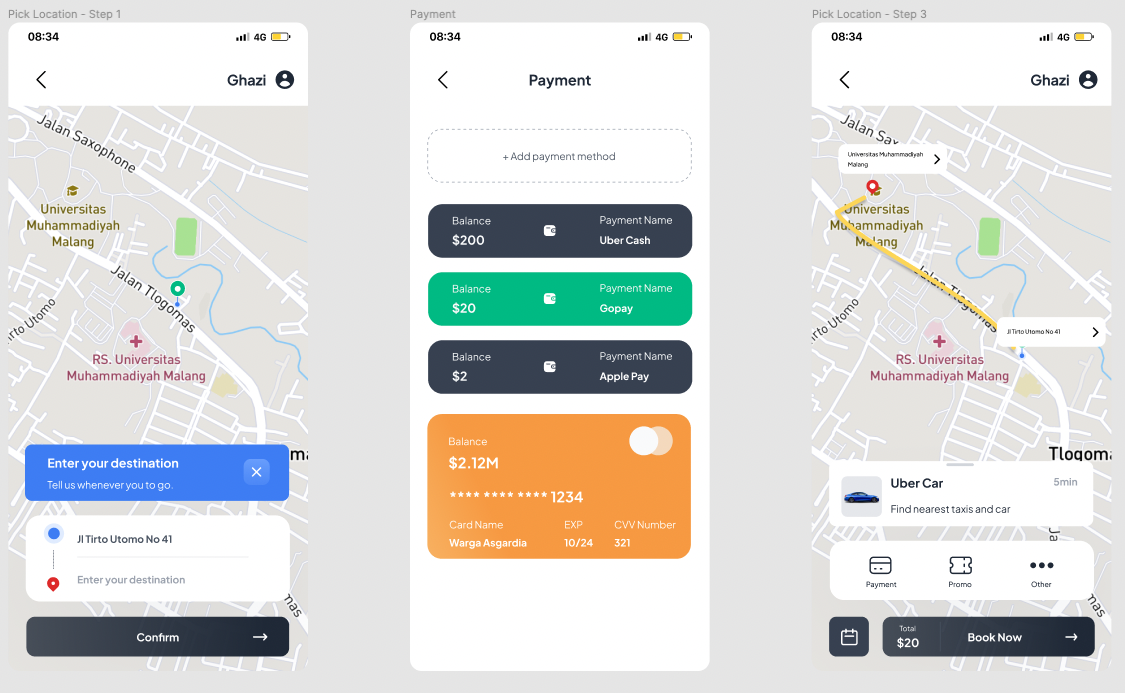
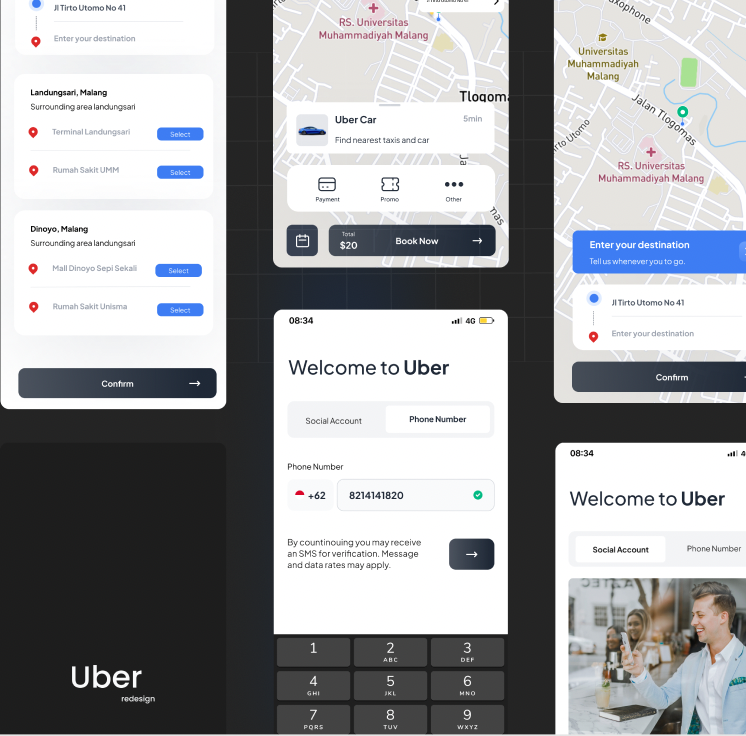
source: interface examples by Ivan Fadila, as shared atFigma community CC 4.0
Feature requirements
User Account Creation and Management
- Users must be able to create an account using their email or a social media account
- Users must be able to update their account information, including contact information and payment method
- Users must be able to view their past rides and payment history
Ride Request and Dispatch
- Users must be able to input their pick-up and drop-off location and request a ride
- The application must be able to match the user with the nearest available driver
- The driver must be able to accept or reject the ride request
- The user must be able to cancel the ride request at any time
- The user must be able to track the driver's location in real-time and receive updates on the estimated arrival time
Payment
- Users must be able to select their preferred payment method (e.g. credit card, debit card, or stored value account)
- Payment must be processed at the end of the ride
- The user must be able to view the total cost of the ride and a breakdown of the charges
Driver Management
- Drivers must be able to create an account and provide their vehicle information
- Drivers must be able to update their account information and availability status
- Drivers must be able to view their earnings and ride history
- The application must be able to match the driver with the nearest available ride request
Security
- Users' and drivers' personal information must be kept secure and protected from unauthorized access
- All payment transactions must be processed securely
- The application must comply with all relevant security and data privacy regulations.
Push notifications
- Users will be notified of the status of their ride request
- Drivers will be notified of new ride requests
- Users will be notified when the driver arrives
- Users will be notified of any updates to the ride status.
Feedback and ratings
- Users must be able to rate their driver and provide feedback on their experience
- Drivers must be able to rate their passengers and provide feedback on their experience
- Feedback will be visible to all users and drivers.
Admin Panel
- Admin must be able to view all the rides, drivers and Users
- Admin must be able to add/remove/update any user or driver
- Admin must be able to view all the feedback and ratings
- Admin must be able to view all the financial transactions.
Geolocation and Maps
- The application must use the device's GPS to determine the user's location
- The application must be able to display the user's location and the driver's location on a map in real-time
- The application must be able to calculate the estimated distance and duration of the trip based on the pick-up and drop-off locations
Fare Estimation and Pricing
- The application must be able to estimate the fare for a trip based on the pick-up and drop-off locations, distance, and duration
- The application must be able to display the estimated fare to the user before the ride is requested
- The application must be able to handle different pricing structures, such as surge pricing during peak hours
Ride Scheduling
- Users must be able to schedule a ride for a future date and time
- Users must be able to cancel or modify a scheduled ride
- The application must be able to match the scheduled ride with the nearest available driver
Multiple Vehicle Types
- The application must be able to handle multiple vehicle types, such as sedans, SUVs, and handicap-accessible vehicles
- Users must be able to select their preferred vehicle type when requesting a ride
- The application must be able to match the user with a driver who has the appropriate vehicle type
Language Support
- The application must be able to support multiple languages
- Users must be able to select their preferred language when creating an account
- The application must be able to display all text and prompts in the user's preferred language
In-app Communication
- Users and drivers must be able to communicate with each other through the application
- Users must be able to contact their driver for any questions or concerns before, during, and after the ride
- The driver must be able to contact the user if there are any issues or delays with the ride
Promotions and Discounts
- The application must be able to handle promotions and discounts for users
- Users must be able to enter a promo code to receive a discount on their ride
- The application must be able to track the usage of promo codes and ensure they are only used once
Ride History and Receipts
- Users must be able to view their ride history in the application
- Users must be able to view a receipt for each ride, including details such as the driver, pick-up and drop-off locations, distance, duration, and fare
- Users must be able to download the receipt as a PDF
Vehicle Safety Features
- The application must be able to track the vehicle's safety features and provide information to the user before the ride
- Users must be able to see the safety features of the vehicle before the ride
- Users must be able to rate the safety features of the vehicle after the ride
Carpooling
- The application must be able to match multiple users with a single driver for carpooling
- Users must be able to request a carpool ride and select the number of seats they require
- The application must be able to split the fare among the passengers and the driver appropriately.
Emergency contact and panic button
- Users must be able to set emergency contact
- Users must be able to press a panic button in case of emergency during the ride
- The application must be able to notify the emergency contact and authorities immediately.
Rider and driver ratings
- The application must be able to display the rating of riders and drivers
- Users and drivers must be able to rate each other after the ride
- The rating system must be able to filter out fake reviews.
Real-time traffic and route optimization
- The application must be able to provide real-time traffic updates
- The application must be able to optimize the route based on traffic conditions
- The application must be able to display the estimated time of arrival based on the real-time traffic updates.
Driver-specific features
- The application must be able to track the driver's working hours
- The application must be able to notify the driver of their earnings
- The application must be able to provide a driver with the option to go online or offline.
Multi-modal transportation options
- The application must be able to provide multiple transportation options like bike and scooters
- Users must be able to select the preferred mode of transportation
- The application must be able to provide fare estimation for the different modes of transportation.
Real-time Monitoring
- The application must be able to provide real-time monitoring of the trip status
- The application must be able to notify the user and driver of any delays or changes to the trip
- The application must be able to provide an estimated time of arrival based on the real-time monitoring
Accessibility features
- The application must be accessible for people with disabilities
- The application must have features such as larger text, high contrast, and voice-over for visually impaired users
- The application must be able to provide information on wheelchair accessible vehicles
Car rental and car sharing
- The application must be able to offer car rental and car sharing options
- Users must be able to rent or share a car using the application
- The application must be able to provide information on the availability, pricing, and location of the vehicles
In-ride entertainment
- The application must be able to provide in-ride entertainment options like music, news, and podcasts
- Users must be able to control the in-ride entertainment options through the application
- Users must be able to rate and provide feedback on the in-ride entertainment options
Referral program
- The application must have a referral program where users can invite friends to join the service
- Users must be able to share a referral code with friends
- Users must be able to receive rewards for successful referrals
Checklist
Navigation and Menu
- The application must have a clear and intuitive navigation menu that allows users to easily access all of the features
- The navigation menu must be accessible from all screens
- The menu items must be clearly labeled and easy to understand
Search and Filtering
- The application must have a search feature that allows users to find rides based on their pick-up and drop-off locations
- The search feature must be able to handle partial or misspelled input
- The application must have filtering options that allow users to narrow down their search results based on factors such as price, vehicle type, and driver rating
Maps and Location
- The application must display a map that shows the user's current location, the driver's location, and the pick-up and drop-off locations
- The map must be interactive and allow users to zoom in and out, pan, and view details about different locations
- The map must display real-time traffic updates and estimated arrival times
Ride Request and Confirmation
- The application must have a clear and easy-to-use interface for requesting a ride
- The ride request process must provide clear feedback on the status of the request, such as when a driver has been matched and when the driver is on their way
- The ride confirmation screen must provide clear information about the driver, vehicle, and fare
Payment and Receipts
- The application must have a clear and secure payment process that allows users to input their payment information
- The application must have a confirmation screen that shows the total fare and breakdown of charges
- The application must have a receipt feature that allows users to view and download a receipt for their ride
Feedback and ratings
- The application must have a clear interface for providing feedback and rating a ride
- The feedback and rating interface must be easy to understand and use
- The feedback and rating feature must be accessible after the ride
Responsive design
- The application must be responsive and adapt to different screen sizes and resolutions
- The application must be easy to use on mobile devices and tablets
- The application must have a consistent design across all platforms.
Accessibility
- The application must meet accessibility standards and guidelines, such as WCAG 2.0
- The application must be usable by people with disabilities, such as keyboard navigation, high contrast, and larger text
- The application should have options for the visually impaired users like voice-over.
Personalization
- The application must allow users to personalize their profile, such as selecting a preferred language, currency, and preferred vehicle type
- The application must be able to provide personalized recommendations and promotions based on the user's preferences and history
- The application must be able to save the user's preferred pick-up and drop-off locations for easy access.
Notifications
- The application must have a notification system that alerts users of important updates, such as when a driver has been matched or when a ride is about to begin
- The notification system must be configurable, allowing users to turn on or off different types of notifications
- The notifications must be displayed in a clear and easy-to-understand format.
Onboarding
- The application must have an onboarding process that guides new users through the process of creating an account and requesting their first ride
- The onboarding process must be easy to understand and complete
- The onboarding process must provide clear explanations of the application's features and how to use them.
Error handling
- The application must have a clear and user-friendly error handling system that provides detailed and actionable error messages
- The error handling system must be able to handle different types of errors, such as network errors, payment errors, and validation errors
- The error messages must be displayed in a clear and easy-to-understand format.
User Feedback
- The application must have a feedback feature that allows users to submit suggestions and report bugs
- The feedback feature must be easy to use and accessible from multiple screens
- The feedback feature must provide clear instructions on how to submit feedback and what type of feedback is accepted.
List of screens that may be required for a ridesharing application:
- Login/Registration: Allows users to create an account or log in to an existing account using their email, phone number, or social media account.
- Home: Displays the map, pick-up and drop-off location fields, fare estimation, and the option to request a ride.
- Ride Request: Allows users to request a ride by entering their pick-up and drop-off locations, selecting their preferred vehicle type and payment method.
- Ride Confirmation: Confirms the ride details, driver and vehicle information, and fare.
- Payment: Allows users to enter their payment information and process the payment for the ride.
- Receipt: Allows users to view and download a receipt for their ride.
- Profile: Allows users to view and edit their account information, such as contact information, payment methods, and ride history.
- Driver Profile: Allows drivers to view and edit their account information, such as vehicle information, availability, and earnings.
- Feedback: Allows users to rate their driver and provide feedback on their experience.
- Settings: Allows users to adjust various settings such as notifications, language, and privacy preferences.
- Onboarding: A step-by-step guide for new users to understand how to use the app and its features.
- Push Notifications: Informs users of the status of their ride request, when the driver arrives, and any updates to the ride status.
- Admin Panel: Allows admin to view all the rides, drivers, and Users, add/remove/update any user or driver, view all the feedback and ratings, and view all the financial transactions.
- Ride History: Allows users to view their past rides and associated information, such as driver, pick-up and drop-off locations, fare, and rating.
- Scheduled Rides: Allows users to schedule rides for future dates and times, view the status of scheduled rides, and cancel or modify them.
- Carpooling: Allows users to request a carpool ride and select the number of seats they require, also allows to see and join existing carpools.
- Car rental and car sharing: Allows users to rent or share a car using the application, view the availability, pricing, and location of the vehicles
- In-ride entertainment: Allows users to access in-ride entertainment options like music, news, and podcasts, control the in-ride entertainment options through the application, rate and provide feedback on the in-ride entertainment options
- Referral program: Allows users to invite friends to join the service, share a referral code, and receive rewards for successful referrals
- Driver Dashboard: Allows drivers to view available ride requests, accept or reject them, view their earnings, and manage their availability status.
- Car Management: Allows drivers to add, update, or delete their vehicles information, check their vehicle status, schedule maintenance, etc.